license for package android sdk build-tools 30.0.2 not accepted. android studio
I hope you have been able to sort this out by now but for the knowledge of others I would like to post this update.
Following lines are a part the of my pipelines.yml file
# Download packages.
- yes | sdkmanager "platform-tools"
- yes | sdkmanager "platforms;android-28"
- yes | sdkmanager "build-tools;28.0.3"
- yes | sdkmanager "extras;android;m2repository"
- yes | sdkmanager "extras;google;m2repository"
- yes | sdkmanager "extras;google;instantapps"
- yes | sdkmanager --licenses
Configuration 'compile' in project ':app' is deprecated. Use 'implementation' instead.Configuration 'provided' in project ':app' is deprecated. Use 'compileOnly' instead.Configuration 'testCompile' in project ':app' is deprecated. Use 'testImplementation' instead.Configuration 'debugCompile' in project ':app' is deprecated. Use 'debugImplementation' instead.Configuration 'androidTestCompile' in project ':app' is deprecated. Use 'androidTestImplementation' instead.File /home/mobileci/.android/repositories.cfg could not be loaded.Checking the license for package Android SDK Build-Tools 26.0.2 in /usr/local/android-sdk/licensesWarning: License for package Android SDK Build-Tools 26.0.2 not accepted.Checking the license for package Android SDK Platform 25 in /usr/local/android-sdk/licensesWarning: License for package Android SDK Platform 25 not accepted.FAILURE: Build failed with an exception.*
What went wrong:A problem occurred configuring project ':app'.> You have not accepted the license agreements of the following SDK components:
[Android SDK Build-Tools 26.0.2, Android SDK Platform 25].
Before building your project, you need to accept the license agreements and complete the
installation of the missing components using the Android Studio SDK Manager.
Alternatively, to learn how to transfer the license agreements from one workstation to another,
go to http://d.android.com/r/studio-ui/export-licenses.html*
Try:Run with --stacktrace option to get the stack trace.
Run with --info or --debug option to get more log output.*
Get more help at https://help.gradle.orgBUILD FAILED in 31ssdkmanager.pngsdkmanager2.pngsdkmanager3.pngsdkmanager4.pngsdkmanager5.png
Still giving error
> Configure project :app
WARNING: The option 'android.useDeprecatedNdk' is deprecated.
The current default is 'false'.
It has been removed from the current version of the Android Gradle plugin.
NdkCompile is no longer supported
Failed to sort dependencies, returning partially-sorted list.
Checking the license for package Android Emulator in C:\Program Files\Android\Android Studio\bin\licenses
Warning: License for package Android Emulator not accepted.
Checking the license for package Android SDK Tools in C:\Program Files\Android\Android Studio\bin\licenses
Warning: License for package Android SDK Tools not accepted.
Checking the license for package SDK Patch Applier v4 in C:\Program Files\Android\Android Studio\bin\licenses
Warning: License for package SDK Patch Applier v4 not accepted.
Checking the license for package Android SDK Platform-Tools in C:\Program Files\Android\Android Studio\bin\licenses
Warning: License for package Android SDK Platform-Tools not accepted.
Checking the license for package Android SDK Build-Tools 29.0.2 in C:\Program Files\Android\Android Studio\bin\licenses
Warning: License for package Android SDK Build-Tools 29.0.2 not accepted.
Checking the license for package Android SDK Platform 29 in C:\Program Files\Android\Android Studio\bin\licenses
Warning: License for package Android SDK Platform 29 not accepted.
FAILURE: Build failed with an exception.
* What went wrong:
Could not determine the dependencies of task ':app:compileDebugJavaWithJavac'.
> Failed to install the following Android SDK packages as some licences have not been accepted.
patcher;v4 SDK Patch Applier v4
platform-tools Android SDK Platform-Tools
platforms;android-29 Android SDK Platform 29
emulator Android Emulator
tools Android SDK Tools
build-tools;29.0.2 Android SDK Build-Tools 29.0.2
To build this project, accept the SDK license agreements and install the missing components using the Android Studio SDK Manager.
Alternatively, to transfer the license agreements from one workstation to another, see http://d.android.com/r/studio-ui/export-licenses.html
Using Android SDK: C:\Program Files\Android\Android Studio\bin
* Try:
Run with --stacktrace option to get the stack trace. Run with --info or --debug option to get more log output. Run with --scan to get full insights.
* Get more help at https://help.gradle.org

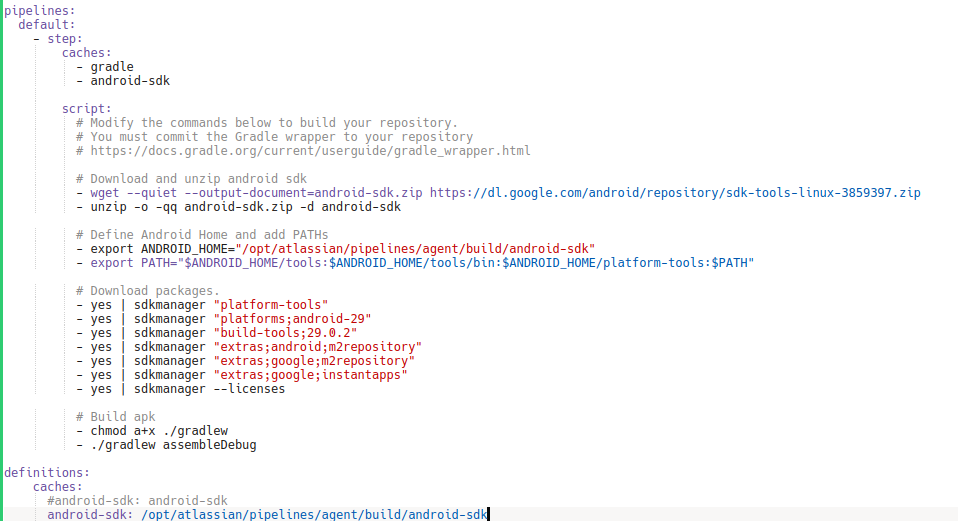



0 Comments: